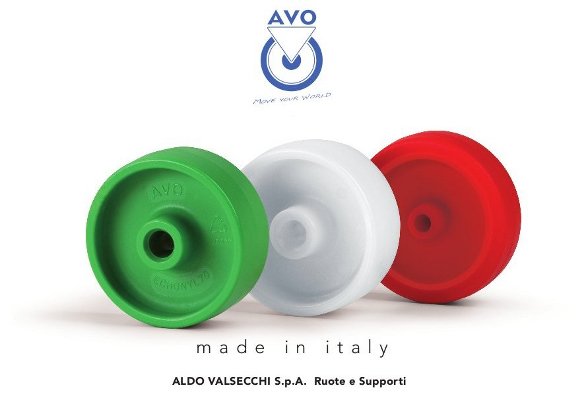Instructions to disable cookies
Internet Explorer
Click on "tools", then click on "internet options", choose tab privacy, move pointer to the top set higher security level or to the bottom for a lower security level and confirm with OK
Mozilla Firefox
Click on "tools" menu, then click "option", choose tab privacy deselect "accept cookies" option and confirm with OK.
Apple Safari
Click on "modify" menu, select "Preferences". Click on "privacy" and choose "cookies block" and confirm with OK.
Google Chrome
From Chrome menu choose "settings", "show advanced settings" , privacy tab, cookies tab.
Other browsers should support cookies disabling in a specific section.
Which cookies are used
These Proprietary cookies are used to improve this site navigation:
| Cookie | Expiring | Description |
|---|
| PHPSESSID | Session | Session handling |
| cb-enabled | 1 Month | Cookie banner handling |
 INFORMATIVE NOTE ON PRIVACY POLICY AND ACCEPTANCE MODULE
INFORMATIVE NOTE ON PRIVACY POLICY AND ACCEPTANCE MODULE